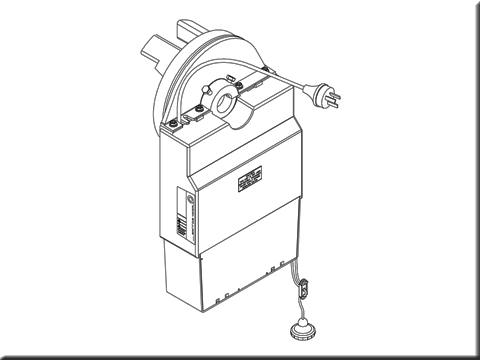ATA GDO 4v3 Manual
FIXING DRIVE ASSEMBLY TO THE DOOR (RIGHT HAND INSTALLATION)
The Easy Roller Drive Assembly can be fixed to the Roll Up Garage Door in a variety of ways. Below we will describe one method of fixing. Make sure there is enough side room (135mm from end of door shaft to the wall) to slide Drive Assembly onto shaft.
PLEASE NOTE : THE INSTRUCTIONS FOR FIXING OF THE DRIVE ASSEMBLY TO THE DOOR IS FOR RIGHT HAND INSTALLATION.
FITTING DRIVE ASSEMBLY TO DOOR
1. Check that the door shaft U bolt is securely tightened on the left hand side of the door.
2. Raise the door and tie a rope around the centre to secure the roll.
3. Support the right hand end of the door with a suitable prop, e.g. step ladder and soft padding to protect door surface.
STOP. WARNING: DO NOT ALLOW CHILDREN/ PERSONS AROUND THE DOOR AND PROP. SERIOUS PERSONAL INJURY AND / OR PROPERTY DAMAGE CAN RESULT FROM FAILURE TO FOLLOW THIS WARNING.
4. Check that Step 3. was completed. Carefully loosen and remove the right hand door shaft U bolt.
5. Make sure that the door supporting prop is secure. While the door is supported remove the right hand door mounting bracket from wall.
6. Remove the Drive Assembly from packaging. Try and rotate the drive gear by pushing on the fork. If the gear does not rotate the manual mode has to be selected. To select pull on the string handle downwards, then release slowly. The drive gear should now rotate.
7. Slide the Drive Assembly over the door axle making sure that the fork extends into and over one of the spokes of the door drum wheel.
8. Refit the door mounting bracket to the wall. In some cases the bracket may have to be re-positioned. Re-tighten the door shaft U bolt. Remove door supporting prop and untie rope from curtain.
9. Straighten the Drive Assembly and position as per Fig. 8. Tighten the two locking bolts firmly to secure the Drive Assembly.
10. Check the manual operation of the door by raising and lowering the door. The door should run smoothly and not catch on any part of the Drive Assembly.