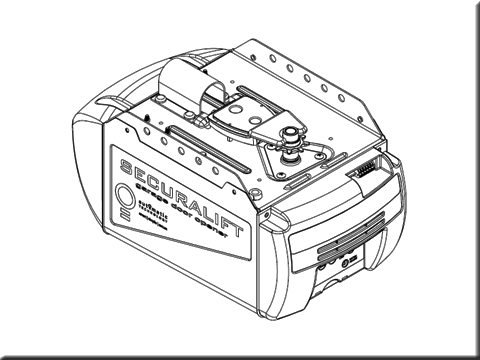ATA GDO 7v3 User Manual v1.00
Operating Controls
1. PROG INPUT is used to connect of the Automatic Technology Handheld Programmer for the purpose of editing control and receiver functions.
2. Terminal Block.
- 24V PWR is used to power photo electric beam.
- PE (Input) for photo electric beam for safety.
- PE (0v) is used to supply 0 volts to photo electric beam.
- GND is used with OSC input or AUX out put
- O/S/C INPUT is used for the connection of a wired switch (momentary contact). This switch can then be used to open, stop or close the door. Install the wall switch in a location where the switch is out of reach of children and the garage door is visible.
- AUX (output) can be used to control alarm system .
3. SET button (orange) is used during the installation phase together with the Open and Close buttons to set the door limit positions. The Set button is also used to re-initialize the Opener.
4. OPERATE button (Yellow) is used during installation to test the open, stop and close cycles for the opener. The opener has to be initialised by the Reset button to make the O/S/C button operable.
5. PLUS (+) button (green) is used during installation to help set the open limit position. Pressing and holding this button will move the door in the open direction, releasing stops the door.
NOTE: The safety obstruction detection is inoperable when the PLUS (+) button is used to move door.
6. OPEN LIMIT LED (green) the LED is very helpful during installation. It illuminates and fl ashes when the door is opening and remains steady on when the open limit position has been reached.
7. FORCE MARGIN SET Button The obstruction force margin is set automatically during installation. The margin can be adjusted manually using the Force Margin Set button (White). Holding the Force Margin Set button and pressing Plus (+) or Minus (-) buttons will increase or decrease the amount of force. The Force Margin Set should only be used if environmental factors (wind, etc.) affect the door’s operation.
8. LIGHT CODE button (white) is used for storing or erasing the transmitter button (code) you wish to use to switch the courtesy light on the opener on or off.
9. CODING LED (red) light fl ashes when a code is being stored or when a transmitter button is pressed.
10. DOOR CODE BUTTON (blue) is used for storing or erasing the transmitter button you wish to use to command the door to open, stop or close.
11. DOOR STATUS LED (Yellow)
12. MINUS (-) button (red) is used during installation to help set the close limit position. Pressing and holding this button will move the door in the close direction. Movement stops when the button is released.
NOTE: The safety obstruction detection is inoperable when the MINUS (-) button is used to move door.
13. CLOSE LIMIT LED (red) the LED is very helpful during installation. It illuminates and fl ashes when the door is closing and remains steady on when the close limit position has been reached.
14. Datum adjust screw is used during limits set up to indicate the mid point of the door’s travel.
15. AUTO CLOSE TIME button (White) is used to adjust the auto close time. While holding in the AUTO CLOSE TIME button and then pressing the open button the time is increased. Each press will increase the time by 5 seconds. Pressing the close button will decrease the time.