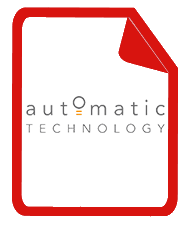ATA GDO 9v2 GEN2 Installation Sheet
Adjusting the Speed Setting
The default speed of the opener has been set to suit the
majority of applications. However, there are three speed
modes available if required:-
1.) Slow – to suit one piece door without tracks
2.) Medium ( default ) – suits majority of applications
3.) Fast – to suit some sectional applications
Proceed to Programming the Opener if the default setting is appropriate. To change the Speed Setting; The speed settings can only be changed before setting the travel limits. If the opener speed needs to be changed please complete the following process. Pressing the operate button will cycle through all three speed modes.
To change the speed setting:
a.) Engage the C-Rail’s trolley (attached to the door via the arms) with the chain index by moving the door.
b.) If the trolley does not “click” firmly onto the chain index, ensure that the manual release cord is not in the disengaged position by pulling it backwards.
c.) Turn on the power to the opener. The Close Limit LED will be flashing.
d.) Remove the button cover with a blade screwdriver.
e.) Press operate button once, twice or three times to select slow, medium or fast speed mode