Boss Wireless Keypad Coding Instruction
Programming Wireless Keypad
To Add Personal Codes: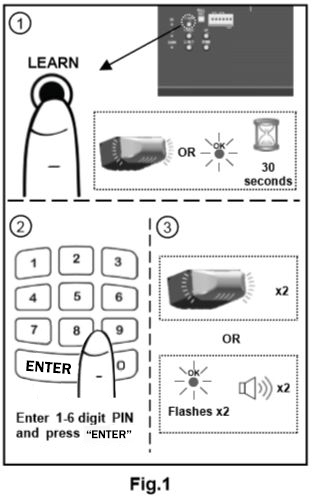
1. Press/Release the “LEARN” button on the rear control panel, courtesy light will glow# or “OK” LED will glow and beep*. The unit is now ready to accept a transmitter in the next 30 seconds as shown in Fig.1.
2. Enter 1 – 6 digit(s) personal code on the Keyless Entry within 30 seconds and press/release “ENTER” button.
3. Courtesy light will flash twice# or “OK” LED will flash and beep twice* indicating personal code is stored in memory.
Up to 20 personal codes (including 1-button transmitters) can be added to the unit by repeating the above procedures.
If more than 20 personal codes are stored, the previously stored one from the very beginning will be replaced, i.e. the 21st transmitter replaces the 1st stored one.
Operation:
To access the door, enter a pre-stored personal code and press “ENTER” to transmit code, and within 20s, the “ENTER” button can be used to stop or reverse the door.
If the code is entered incorrectly, correction can be made by pressing “ENTER” to reset and re-enter code.
When dark, “ENTER” may be pressed in advance to turn on back light.
Removing ALL Personal Code(s):
To remove ALL personal code(s) and/or transmitters from memory, press and hold the “LEARN” button for 5 seconds. Courtesy light will flash or “OK” LED will flash and beep, indicating ALL codes/transmitters have been removed from memory.
#For units with AC motor
*For units with DC motor

